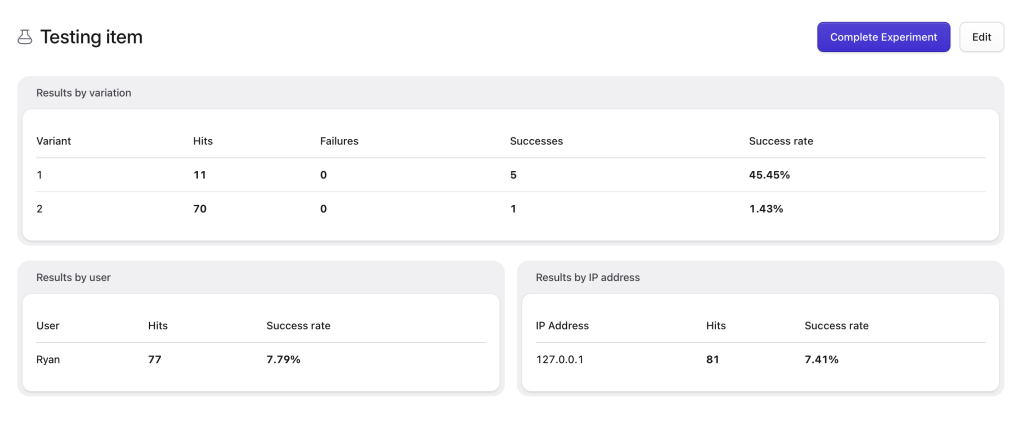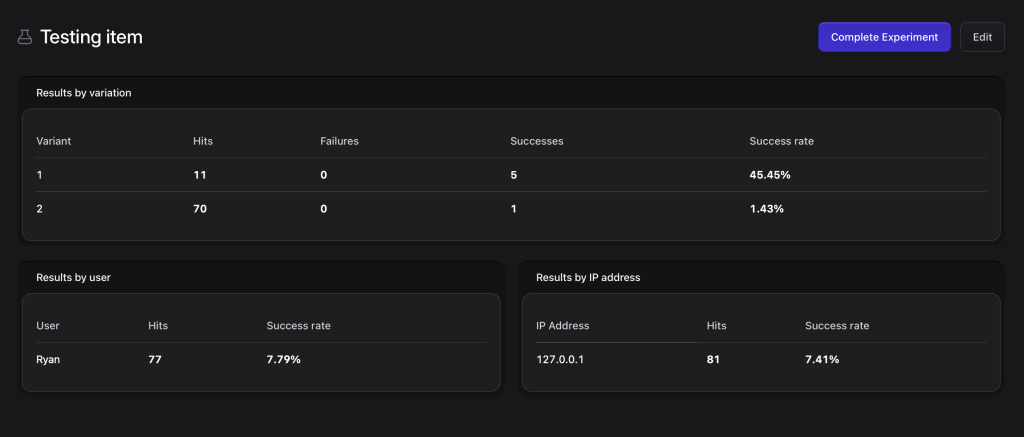Usage
Results
Results can be viewed within the control panel.
Go to the listing view under "A/B Experiments", click on the "View" link for your experiment and you will be presented with a table showing your variations alongside their hits, successes, failures and success rates.
Applying results
If you want to apply one of your variants as the winner, simply click "Complete Experiment", and click "Apply" beside the variant you want to mark as the winner. The experiment will be marked as completed and will no longer be used for testing on your front end site.
If it is an "Item" experiment, the winner's values will be applied to the Entry.